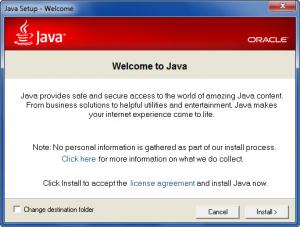Java Runtime Environment
8 Update 151
Size: 1.77 MB
Downloads: 13337
Platform: Windows (All Versions)
Developers from all corners of the world use the Java programming language to come up with all sorts of web content, applications, and games. If you want to be able to view the web content, use the applications, and play the games that were created using the Java programming language, you need to have Java Runtime Environment installed on your machine. Installing it takes little time and once you have JRE on your machine, you can enjoy all the things that were created using Java.
The system requirements for running JRE on a PC are quite low: 266MHz processor or better, 128Mb of RAM memory or more, at least 124Mb of free disk space, any Windows version from Windows XP up to Windows 8. Microsoft’s Windows operating system is just one platform that JRE supports; Apple’s Mac OS X and the open-source Linux operating system are also supported.
Getting JRE up and running on a Windows-powered machine is a standard process – it’s all down to downloading an installer, running it, and then clicking through the instructions presented by a setup wizard. Once the installation completes, your default browser will launch and you will be taken to a Verify Java Version webpage. Click the Verify button, click Run if presented with a “Do you want to run this application? “ prompt, and the webpage will tell you if you have the recommended JRE version installed on your machine.
More than 9 million developers from all corners of the world use Java to develop and deploy networked applications, mobile applications, web-based content, enterprise software, and games. To access all the things Java developers created, you need the Java Runtime Environment. It is as simple as that.
Pros
Java Runtime Environment provides support for Windows, Mac, Linux, and Solaris. The system requirements for running it on Windows are quite low. Installing Java Runtime Environment is an effortless task. Once you have JRE on your machine, you can access all the applications, web content, or games that developers built using the Java programming language.
Cons
None that I could think of.
Java Runtime Environment
8 Update 151
Download
Java Runtime Environment Awards

Java Runtime Environment Editor’s Review Rating
Java Runtime Environment has been reviewed by George Norman on 12 Jun 2013. Based on the user interface, features and complexity, Findmysoft has rated Java Runtime Environment 5 out of 5 stars, naming it Essential